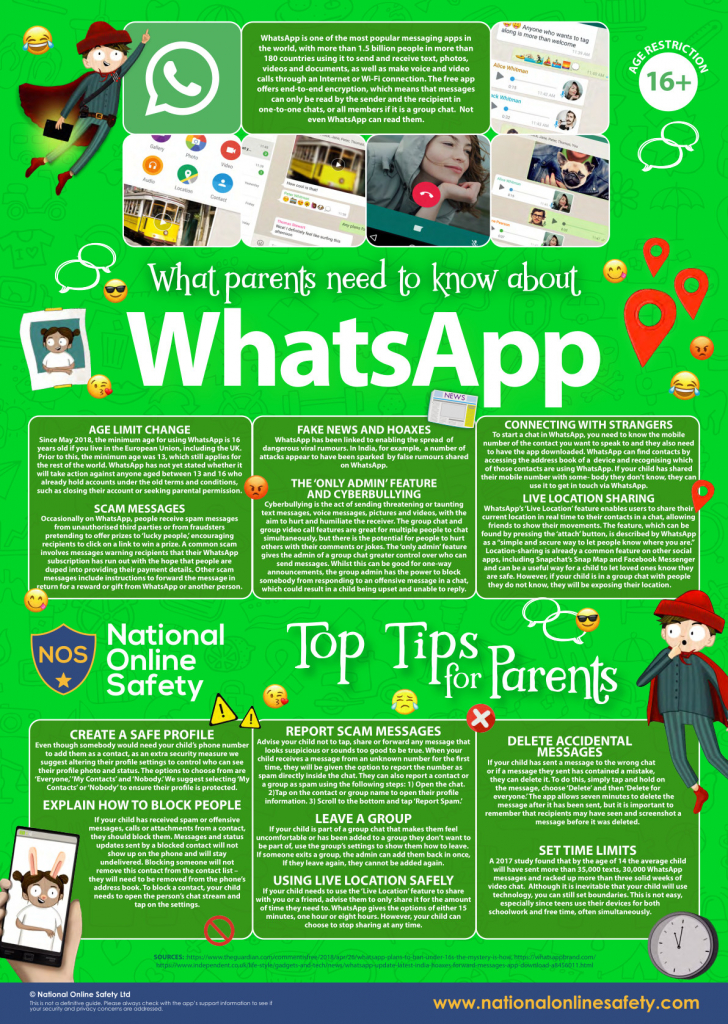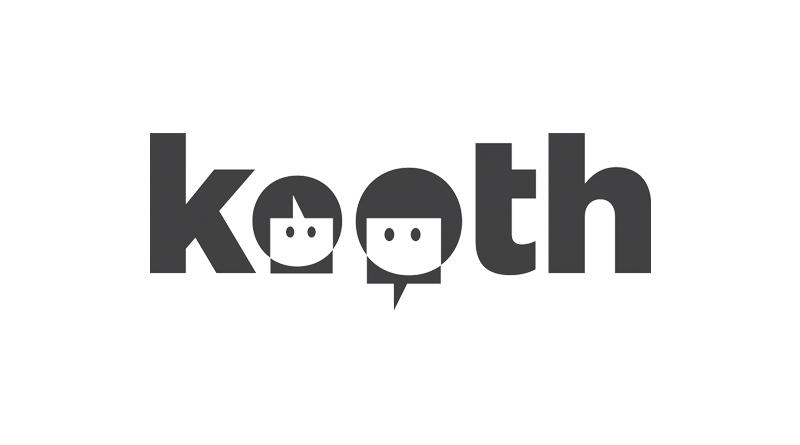E-Safety Update: WhatsApp
Messaging services are great for keeping us in touch with each other. To be eligible to sign up for WhatsApp, you must be at least 16 years of age.
Dear parents and carers
I am sure that you are all aware that WhatsApp is a free mobile messaging app that allows users to send and receive messages, images and videos to their existing phone contacts, using an internet connection. WhatsApp users can create groups and send messages to lots of their friends at the same time.
To be eligible to sign up for WhatsApp, you must be at least 16 years of age. However, we have seen an increasing number of Forge students using the app, especially in year 7. That increase has sadly resulted in an increase in poor behaviour using the app.
** 14/10/21 UPDATE **
As you are aware, phones are banned in classrooms, corridors and the canteen. Anywhere there is a roof, mobiles should not be seen or heard. Students will be allowed to use their phones outside of the buildings at break and lunchtime. In addition, any student found misusing any social media or messaging service, like WhatsApp, will have their phone confiscated during the school day.
** **
We need your support. The behaviour expectations that we have of Forge students are the same online as they are in school. We also want to ensure that our students are safe online and are able to use messaging and social media in the right way. If your child has a WhatsApp account, please consider the following:
AGE LIMIT
Since May 2018, the minimum age for using WhatsApp is 16 years old if you live in the European Union, including the UK. Prior to this, the minimum age was 13, which still applies for the rest of the world. WhatsApp has not yet stated whether it will take action against anyone aged between 13 and 16 who already hold accounts under the old terms and conditions, such as closing their account or seeking parental permission.
CREATE A SAFE PROFILE
Even though somebody would need your child’s phone number to add them as a contact, as an extra security measure we suggest altering their profile settings to control who can see their profile photo and status. The options to choose from are ‘Everyone,’ ‘My Contacts’ and ‘Nobody.’ We suggest selecting ‘My Contacts’ or ‘Nobody’ to ensure their profile is protected.
EXPLAIN HOW TO BLOCK PEOPLE
If your child has received spam or offensive messages, calls or attachments from a contact, they should block them. Messages and status updates sent by a blocked contact will not show up on the phone and will stay undelivered. Blocking someone will not remove this contact from the contact list – they will need to be removed from the phone’s address book. To block a contact, your child needs to open the person’s chat stream and tap on the settings.
REPORT SCAM MESSAGES
Advise your child not to tap, share or forward any message that looks suspicious or sounds too good to be true. When your child receives a message from an unknown number for the first time, they will be given the option to report the number as spam directly inside the chat. They can also report a contact or a group as spam using the following steps: 1) Open the chat. 2)Tap on the contact or group name to open their profile information. 3) Scroll to the bottom and tap ‘Report Spam.’
DELETE ACCIDENTAL MESSAGES
If your child has sent a message to the wrong chat or if a message they sent has contained a mistake, they can delete it. To do this, simply tap and hold on the message, choose ‘Delete’ and then ‘Delete for everyone.’ The app allows seven minutes to delete the message after it has been sent, but it is important to remember that recipients may have seen and screenshot a message before it was deleted.
LIVE LOCATION SHARING
WhatsApp’s ‘Live Location’ feature enables users to share their current location in real-time to their contacts in a chat, allowing friends to show their movements. The feature, which can be found by pressing the ‘attach’ button, is described by WhatsApp as a “simple and secure way to let people know where you are”. You can also disable ‘live location’ in Settings under Account then Privacy. Location-sharing is already a common feature on other social apps, including Snapchat’s Snap Map and Facebook Messenger and can be a useful way for a child to let loved ones know they are safe. However, if your child is in a group chat with people they do not know, they will be exposing their location.
The WhatsApp terms of service outline what is ok and not ok to post on WhatsApp. Examples of things that break the terms of service are:
- Sending ads or spam
- Sending content that is against the law, obscene, threatening, harassing, racially or ethnically offensive
- Being annoying to other users
- Being a repeat infringer
- Using an automated system to send messages through WhatsApp
If we become aware of any student breaking these rules or doing things using WhatsApp that is unbecoming of a Forge student, we will be talking to parents and the students involved. We want our young people to be safe and feel safe online. If you have any concerns, questions or need support, please message us or email [email protected] and we’ll do all we can to help.
We have also attached a useful guide from www.nationalonlinesafety.com called What Parents Need To Know About WhatsApp. The vast majority of our students use messaging and social media without any issue but we would rather be proactive and have conversations about e-safety directly. We really appreciate your support and understanding.
Thank you.