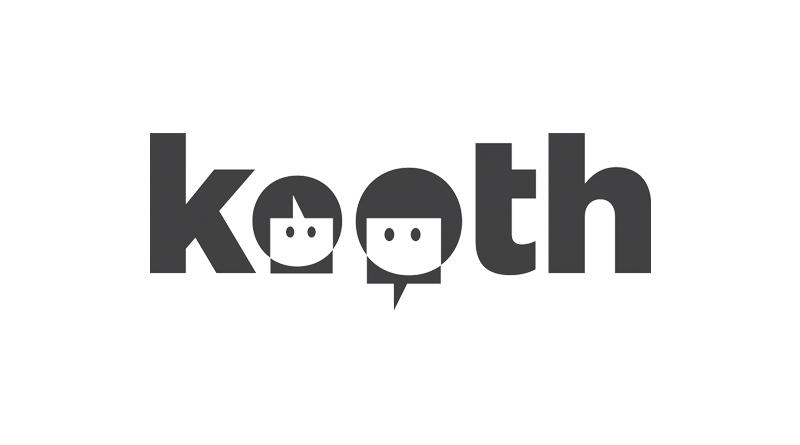Houseparty - a guide for parents
Houseparty – a guide for parents
One app that has risen in popularity recently is Houseparty, which gained the no.1 spot on the app store after becoming one of the most downloaded apps since social isolation was introduced. Houseparty now has over 20 million users. Billed as a ‘face to face social network’ the platform launched in 2016 but isn’t as widely known as Facebook, WhatsApp or Snapchat.
What is Houseparty?
Houseparty is a video-focused social network app with the founders of the app recently joining the Epic family – creators of Fortnite. The app can bring together people to create social reactions with up to 8 friends (and friends of friends) at the same time, via live video and texts allowing only users to add people they already know via Facebook or their device’s contacts list.
Creating an account with Houseparty is simple, all is needed is a username and you can also add your phone number to give the app access to your contact list. This automatically allows you access to anyone on your list, but entering your phone number is optional. Users can also manually enter the Houseparty username of anyone they wish to chat with.
Chat requests are sent out to friends via notifications through the app or through text messages. As soon as a friend responds, the video chat is ready to begin. The real-time accessibility of this app allows friends to enjoy each others company as though they were all in the same room.
Is the Houseparty app safe for young people and children?
The app has an age rating of 13+, however, it is easy for kids younger than 12 to enter any age when signing up. InternetMatters research found that 60% of Houseparty users are between the ages of 16 and 24. Although it appears Houseparty’s advertising only features young people in their 20s, the app is popular among children under 18. The app allows users as young as 13 to sign up for an account and does little to prevent those younger than 13 from falsifying their age to sign up.
Some of the language and images Houseparty uses may be impressionable to very young children, particularly those that are vulnerable. So it’s important to monitor what your child is using the app for and who they are communicating with.
What are some concerns raised about the app?
Although the app is relatively secure as users can create “rooms” and pick only specific names of the people to talk with, if a child doesn’t “lock” their chat room and choose private settings, others can pop into the video chat. So it’s important to show and sit down with your child to switch privacy filters and other controls on when video chatting. This keeps video chats private and secure.
Common Sense Media note: because there’s no screening and the video is live, there’s always the possibility of inappropriate content for kids. The biggest risks are communicating with people children don’t know well, sexting, pictures and screenshots getting shared around, and spending too much time in virtual hangouts.
https://www.commonsensemedia.org/app-reviews/houseparty-group-video-chat
Parents should also note that users can send links to their profiles on the app via a text message to anybody.
What are Houseparty’s safety and privacy features?
Since Houseparty is a video chat app, it can be used by sexual predators to communicate with minors, for example, making it a concern for parents. Houseparty has created a few security features making it harder for sexual predators to use the app:
House Rules – under the ‘House Rules’ section in the app, Houseparty has a list of ‘rules’ that it states are not meant to be broken. In reality, these are features that the app offers to help provide a better user experience and more security.
Room lock – users can also lock the ‘room’ using a lock button on the bottom left side of the app’s home page. This prevents anyone from joining the room, including preventing other users from joining the room per invite from anyone else.
“Stranger Danger” – Houseparty advertises a feature called “Stranger Danger”, which alerts users when individuals they may not know, enter their room. It warns against strangers, but also suggests strangers might be a reason for “party time!”
Location sharing – is an option to add other users who are nearby using a location-based “Near Me” option. This location-based searching can be turned off.
Private mode – you can enable this feature so every ‘room’ you’re in will be locked. Even when you’re alone.
Advice for parents
- Make sure they ‘lock’ their chat room.
- Advise your child to use a password different to others they are currently using.
- Discuss with your child the dangers of adding people they don’t know or accepting requests from people they don’t know.
- Always check with your teen about who they are chatting with and what types of conversations are taking place.
- Set up parental controls on their devices to control the level of security.
- Talk to your child about building up their digital resilience and critical thinking – as another way to highlight the need to help them cope with whatever the online world throws at them.
TALK TO YOUR KIDS ABOUT
Families can talk about what’s appropriate to discuss on social media and in public. When participating in a chat in Houseparty – Group Video Chat, what are some ground rules for behaviour?
Talk about using video chat with people you know vs. those you don’t know very well. Since friends of friends can hop on a video chat, it’s important to talk about the “lock the room” feature and topics you might share with good friends vs. acquaintances.
Thank you to the following websites for this information:
https://www.commonsensemedia.org/app-reviews/houseparty-group-video-chat
https://nationalonlinesafety.com/hub/view/guide/what-parents-need-to-know-about-houseparty