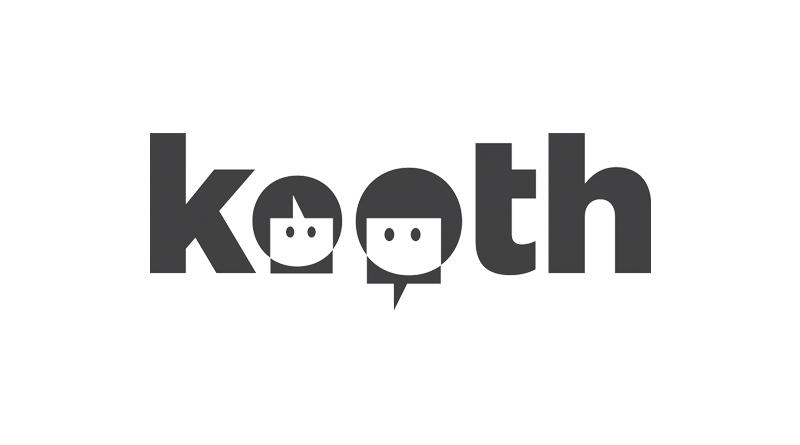Live Learning
The video below and this information is a step by step guide of how to access lessons online during the period of closure.
Students have already received training on this during form time and will be able to access another tutorial on Monday (23rd November) at 9:00am using Google Meets where they will be provided with more info from their form tutor.
You will need to do the following things to join a live lesson:
- Your teacher will send you a link to the lesson – this will be in your school email. Firstly, go into your school email and find the email from your teacher which contains the invitation.
- Click ‘yes’ to show that you will be attending.
- When it is time for the lesson to begin, return to the invitation email.
- Click ‘join with Google meet’, This will take you into a waiting area.
- The first time you use Google Meet, you will be asked for permission to use your camera and microphone. Click ‘Allow’ for Google Meet to work. Then click ‘Dismiss’.
- Turn off your camera and microphone using the red buttons. Keep these off unless the teacher says otherwise.
- Click ‘Join now’. This will take you into the lesson
If you are trying to join the live lesson from an email account which is not your school account, your teacher will not recognise it and will not be able to let you enter the lesson. If you need to join using a non-school email, you must email your teacher in advance with this information. That way, they will know to let you join.
The following documents outline our expectations from students for our live lessons and the guidance we abide by: